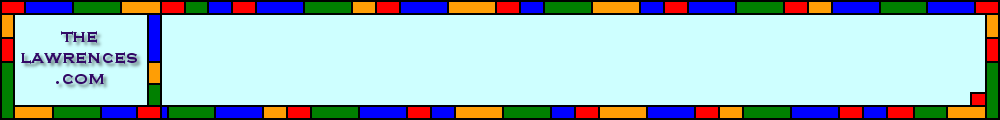

MY KINDLE

I have been recently Kindled and now own a standard Kindle (not the 3G version). It's excellent and so easy to read in bright sunlight, unlike other devices beginning with 'i'! Buying Kindle books is easy too and I can see that it could cost me a fortune.
I have also investigated downloading PDF files and other information, which so far has been successful but you need to be careful about page sizes. I have loaded the PDF versions of all the household manuals: central heating control, TV, PVR, etc. (Sad isn't it?) You can download your own material in two different ways:
- attach the Kindle to a PC using a USB cable where it will connect, by default, as a removable drive. Then, just copy your documents to the appropriate folder.
- send text, PDF or other files as e-mail attachments to <your-name>@kindle.com. Don't forget to register any alternative e-mail addresses as files are only accepted from known addresses.
Formatting Problems
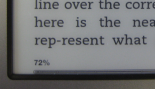
Incidentally, I have not been impressed by the copy quality of some of the Kindle books. Hard hyphenation seems to exist in the source of some books so that words that may have broken across a printed line remain hyphenated mid-sentence in the Kindle version. There can't be any excuse for this sloppy work - how complicated can it be to avoid this problem?
Fractions also seem to cause problems but this is down to Unicode fractions not being available in all fonts. In the extract from the Kindle book preview the half is fine but the four fifths is not pretty. Both fractions have Unicode glyphs, but as you'll see on this webpage (½ and ⅘) they will be displayed in different styles. In extreme circumstances, you might just see a question mark or a square. To obtain the correct formatting you'll need to use <sup> and <sub> to obtain 1/2 and 4/5.
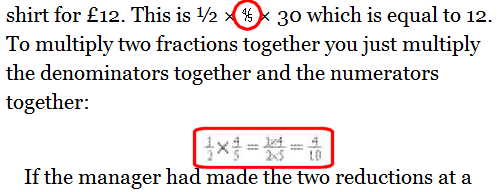
And the fraction equation is barely readable - it looks like it's been printed on a 1980s dot-matrix printer with a worn out ribbon. On this page it is replicated using an image generated by MS Word.
Scanning and OCR
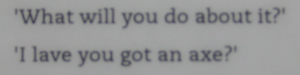
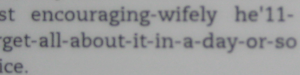
I have recently bought Sheepwrecked by Jackie Moffat and I have noticed a few errors that seem most likely to have been introduced because the original book was scanned and OCRed. The first error was two "ones" instead of a double lowercase "L". Although you might expect any scanned text to be spell-checked, this either wasn't, or it didn't pick up the "eleven". Either way, I'm not impressed! The second error looks to have been caused by a poor H in the printed book, perhaps with a feint bar so that the scanned text has "I l" instead of an "H". Again, not picked up.
Conclusions
I would recommend a Kindle for plain text publications only, and only if you can accept poor copy. I wouldn't recommend a Kindle for reading any books with formulas, pictures or any characters other than standard text.